
Civil Service Pensions Employer Hub
Support for Civil Service Employers

Support for Civil Service Employers
The Civil Service Pension Scheme is launching a new website, Member Portal and Employer Portal on Monday 1 December 2025.
Members can continue to use the current pension Portal until Friday 21 November.
As part of these changes the CSPS app will also no longer be available after Friday 21 November. We’ll be launching a new app next year.
The website will not be available from 5pm on Wednesday 26 November until Monday 1 December due to these changes. During this period, you’ll not be able to access any online services. We apologise for any inconvenience.
Please reassure members that pensioner payments and applications for retirement will continue to be processed as normal.
If members have a current Portal account, they’ll need to re-register using a personal email address from 1 December. They’ll also need their National Insurance number, date of birth, surname and contact details for 2-Factor Authentication.
Members can watch our video to help them through the registration process.
For more information about the changes for employers, visit www.cspschange.org.uk
Find the latest EPNs or if you know the number of the EPN you need - enter the number here to go straight to it.
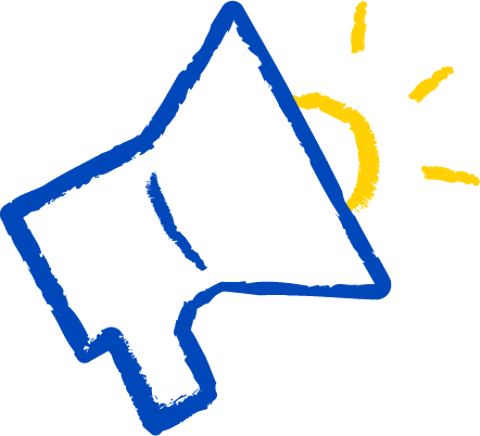
The Employer Pension Guide (EPG) tells you what you, as an employer, need to know about Civil Service pension arrangements, and your responsibilities in delivering the arrangements to your staff.
Get up to date information about meeting your responsibilities as a Civil Service Employer including:


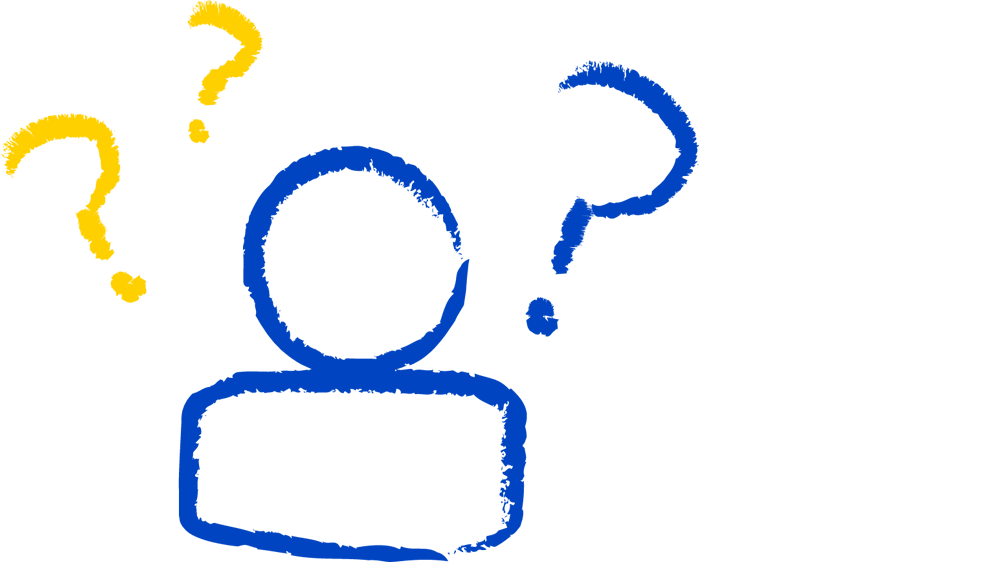
New: scheme calendar
Stay up to date with the latest events and key milestones in the scheme year with the brand new, all digital scheme year calendar.

For any other queries not covered on this page: